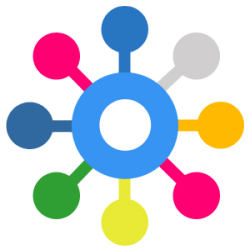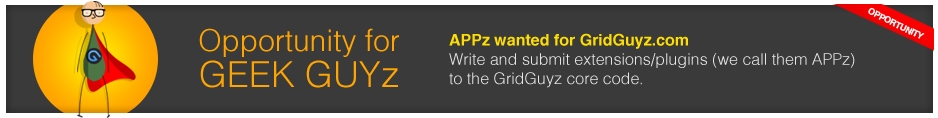APPz Gallery
FEATURED APPz* - Hot from the LABz
Social Content Manager
Push your content to your social media channels with one click right from your site and right at the time of its creation. Forget typing it into each and every single social account you own. Create a developer application on each channel once then control all your social media assets from one central dashboard. Facebook and Twitter included in this base APP.
*APPz are extentions to the core platform. It is an ever growing arsenal of modules/functions that website owners can flexibly configure on a per site per day basis.
This way, you can not only achive a cost optimization but the life of your content managers is also made easy as they will need to handle only those functions that are indispensable in their day-to-day activity.
APPz GALLERY

So your website is ready to receive tons of visitors, eh? That's a game with several players, right? Wouldn't it be nice to see who does what on your pages? Of course, we have a smart and simple function for you that monitors and logs for you activities like content view, successful or unsuccessful sign in events, etc.
- Homepage
- http://gridguyz.com/
- License
- CC-BY-SA-3.0
- Keywords
- application-log, gridguyz, log, module
- Installed version
- 0.5
- Installed / Updated
- 11 years ago

This APP allows you to place advertisement on your website(s). The display of the ads can be conditioned upon content and/or languages. The ads can be simple texts, images or even codes can be embedded from a third party ad server (eg.: Google Adwords).
- Homepage
- http://gridguyz.com/
- License
- CC-BY-SA-3.0
- Keywords
- banner, gridguyz, module
- Installed version
- 0.5.2
- Installed / Updated
- 10 years ago

This is a paragraph that can aggregate and outline several content pages in a list. The aggregation is done based on the tags assigned to the content pages. It does a great job in creating article groups or blog groups. In order to achieve a greater impact, we suggest you also use the Tag Cloud APP.
- Homepage
- http://gridguyz.com/
- License
- CC-BY-SA-3.0
- Keywords
- content-list, gridguyz, module, tags
- Installed version
- 0.5.3
- Installed / Updated
- 10 years ago

This APP contains central and indispensable functions that set the stage for you to unleash your creativity.
Always installed and configured!
- Homepage
- http://gridguyz.com/
- License
- CC-BY-SA-3.0
- Keywords
- core, gridguyz, module
- Installed version
- 0.20
- Installed / Updated
- 9 years ago

Would you like to embed videos from Youtube, Vimeo, galleries from FlickR, presentations from Slideshare or WordPress content? With the support of the oEmbed format, you can do all this and much more in a smart and easy way.
- Homepage
- http://gridguyz.com/
- License
- CC-BY-SA-3.0
- Keywords
- embed, gridguyz, module
- Installed version
- 0.4.1
- Installed / Updated
- 10 years ago

When this APP is enabled, you can place a Facebook Comment Paragraph next to any content paragraph on any of you pages. If the content is shared, then the comment will appear on the timeline of your Facebook page. Settings will require a Facebook ID for moderation.
- Homepage
- http://gridguyz.com/
- License
- CC-BY-SA-3.0
- Keywords
- comment, facebook, facebook-comment, gridguyz, module
- Installed version
- 0.6.2
- Installed / Updated
- 10 years ago
Built For Professionals By Professionals
RESOURCES
REFERENCES
PARTNERS
+ Dapner Solutions